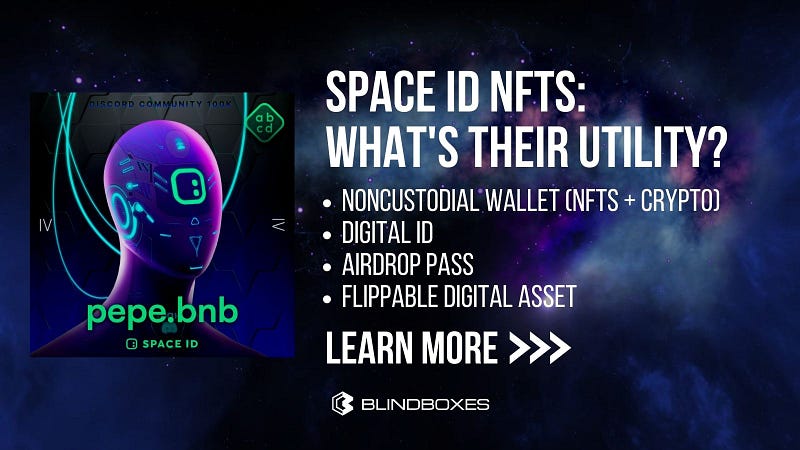Complete Guide: How to Mint and Transfer BEP-721 NFTs to MetaMask
This is a guide for understanding how to mint and transfer BEP-721 NFTs to MetaMask wallet. We wanted to make the process super simple and…
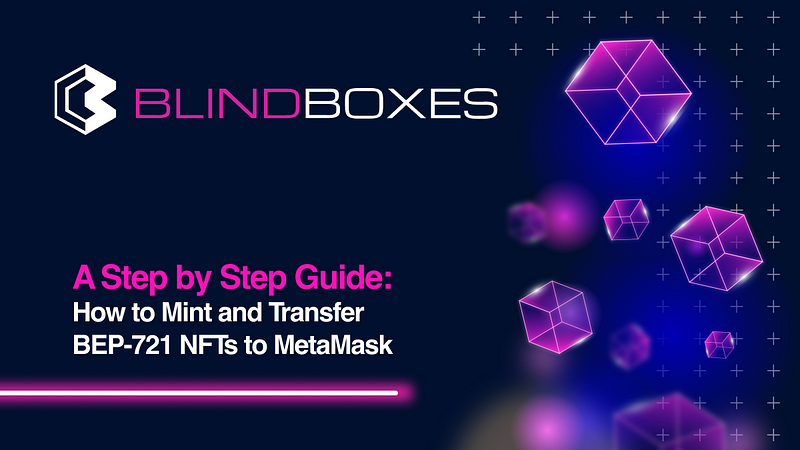
This is a guide for understanding how to mint and transfer BEP-721 NFTs to MetaMask wallet. We wanted to make the process super simple and, thus, will walk you through how to start exploring these Defi applications in seconds. So let’s dive in.
Trusted by over 1 million users worldwide, MetaMask is available as a browser extension and a mobile app. It equips crypto traders with everything they need to manage their digital assets, including a key vault, secure login, token wallet, and token exchange.
MetaMask has been basically an Ethereum wallet, but with minimal effort, you can configure it to integrate Binance Smart Chain. This way, you can use a familiar UI when interacting with BSC-based NFTs, namely the BEP-721 and BEP-1155 tokens.
Ethereum may be losing the DeFi battle against Binance
The Ethereum blockchain was the first to create a non-fungible token standard. Dubbed ‘ERC-721,’ the token represents ownership of NFTs, where each token is unique such as in real estate or collectibles.
As the hype around the non-fungible tokens has been increasing, so too was the number of alternative ecosystems popping up. That trend has accelerated after exorbitantly high fees and delayed transaction processing times on the Ethereum network have limited functionality and made many defi protocols barely usable.
Retail traders were also priced out and became unable to participate in decentralised finance or NFT activities. For many of them, it’s simply too much to pay $40 per transaction or up to $100 per asset conversion.
Within this context, Binance Smart Chain has risen up to the occasion to alleviate these issues. It has increasingly gained traction through offering low fees and near-instant transaction processing time.
The BSC released its NFT token standard, BEP-721, in late 2020. This was shortly followed by the ERC-1155 token standard earlier this year with the goal of providing a flexible format for ERC-721.
Part 1: Connecting MetaMask to Binance Smart Chain
Most NFTs and Defi platforms, including Binance Smart Chain, require buyers to have a digital wallet and use cryptocurrencies to pay for their token purchases. So if you don’t have a MetaMask wallet, the first step is to set up one to interact with BSC applications.
MetaMask is one of the easiest mobile/web-based wallets to adopt BSC. If you want to use Binance’s native chain from your pocket, you can install MetaMask extension on major browsers, or on iOS and Android devices.
For the purposes of this tutorial, we’ll explain how to install the app on Chrome and Brave browsers, but the instructions will be more or less the same for any other apps.
MetaMask Wallet Chrome Extension
- Step 1: Navigate to the Google Chrome Web Store and search for MetaMask. Click “Add to Chrome”.
- Step 2: A pop up will appear asking if you would like to add MetaMask. After reading the text displayed, click “Add extension”.
- Step 3: Once added to Chrome, you will see the MetaMask icon in the top right corner. Click on this to open the app and begin the setup process. Next, follow along with the instructions specified by the app.
- Step 4: The most important part of setting up MetaMask wallet is to secure your backup phrase. I cannot stress this point enough: without this phrase, if you lose access to your wallet your funds can’t be recovered!
- Step 5: It is safest not to store your backup phrase on an Internet-connected device. We recommend writing it down on a piece of paper. When ready, click “Back Up Now”.
- Step 6: Now that you have your backup phrase written down, you need to type it back into MetaMask to confirm you have recorded it correctly.
Using Metamask wallet in Brave browser
The Brave browser is also a very popular platform among crypto-aware users. To add a new MetaMask wallet to the browser:
- Step 1: In Brave, click the main menu, go to Settings → Cryptowallets
- Step 2: Select Connect/Create in New Local Wallet, and select MetaMask as the type of wallet you’d like to add.
- Step 3: Once you’ve created a password, click Create.
- Step 4: The next screen contains your secret backup phrase to use should you need to restore your wallet, as well as information on how to ensure the security of your wallet data.
If you encounter issues while trying to use MetaMask on the Brave browser, you can simply set MetaMask as your default web3 provider:
- Go to the extensions settings, change web provider for using Dapps to “MetaMask”, and finally restart the Brave browser.
Your MetaMask wallet Brave extension is now set up. You should now see your wallet, ready to send and receive whatever tokens you want to transact.
Part 2: Configuring the wallet
At this stage, you are still dealing with an Ethereum wallet, which means you can’t interact with Binance Smart Chain applications yet. You also risk losing your assets as this confusion could prompt you to send them to addresses you don’t own.
Step 1: To change that, select Settings from the dropdown menu and point the wallet towards Binance Smart Chain nodes.

On the Settings page, locate the Networks menu.
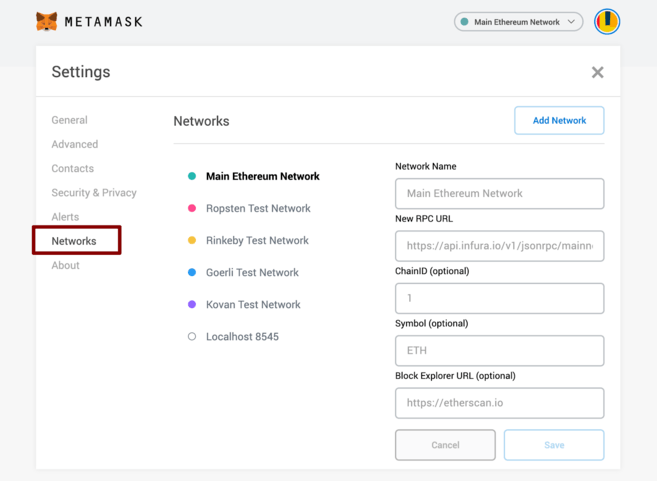
Step 2: Since the Binance Smart Chain doesn’t come originally packaged with MetaMask, you need to click Add Network in the top-right corner to manually add it.
Step 3: Once done, you will be forwarded to the BSC testnet. Hover over the account name at the top of the window, then click to copy your address to the clipboard.
Finally, move to Binance Smart Chain Faucet and paste your address in the recipient field in the application where you are sending your tokens from.

Step 4: Keep in mind that once you’re on the Binance ecosystem, you’ll need to pay for transactions with their native token, BNB.
Select the BNB amount you want to receive, along with any other necessary steps to complete and submit the transaction.
Step 5: Once the transaction has been processed, the balance in your account in MetaMask should update.
Part 3:Verify transactions on BSCScan
If you want to verify that your BNB transaction worked, copy your transaction ID from Binance Smart Chain and plug it into BscScan.
Step 1:Go to BSC Explorer or Testnet Explorer
Step 2: Click on “Verify and Publish”

Step 3: Fill in the correct information of your transaction.
Step 4: Click on “Verify and Publish” to finish this process. Now you are all set!
Part 4: Top BEP-721 Minting Platforms
As the BSCs’ NFT space is rapidly developing, many platforms and launchpads are showing up as many tokens have bloomed toward a variety of new use cases.
Juggernaut
Juggernaut proudly describes itself as being the first BSC exclusive NFT exchange in crypto industry. The platform enables token projects to have real and modular business models with the power of DeFi.
Juggernaut has over 20,000 NFTs available for trading on JuggerWORLD, with 840 different cards already listed.
BakerySwap
BakerySwap is a DeFi protocol built on the Binance Smart Chain and works as a decentralized exchange. The DEX platform adopts the automated market maker (AMM) model and is one of the few BSC projects that offer altcoin liquidity pools.
BakerySwap has no order book to match buyers and sellers as users, instead, trade against a liquidity pool.
About Blind Boxes
Blind Boxes is a gamified curation platform and launchpad for NFTs (non-fungible tokens). This highly scalable dApp enables brands and creators to diversify their revenue streams, increase the liquidity of their creative assets, and to become leaders in decentralized global economies, while engaging fans and buyers to discover and collect rare, limited edition NFTs.
Via the Blind Boxes Marketplace, buyers experience the thrill of time-released curated NFT collections. Here collectors unlock sealed packages of exclusive items, curated by tastemakers across the arts, music, & entertainment. Curation is at the core of our value proposition. The platform offers a commission structure that incentivizes independent contributors to produce bespoke blind box collections that feature top-tier talent and emerging artists and designers from around the world.
For all recent announcements and updates, connect with us:
Website | Telegram | Twitter | Instagram | Github | LinkedIn